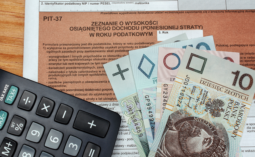How to Work Effectively Remotely: Tips and Tools for Productive Work Outside the Office.
Today’s world demands more flexibility at work, which means more and more people are turning to telecommuting. Remote work offers many benefits, but it can also be a challenge for those who don’t know how to properly organize their workspace and workflow.
In this article, we’ll look at some tips and tools to help you work effectively remotely.
- Create your workspace. One of the first things you need to do when transitioning to working remotely is to create your own workspace. This is the place where you will work each day. Try to choose a quiet place where no one will disturb you and where you will have everything you need to work, such as good lighting, a desk and chair, and other necessary materials.
- Set a schedule. When you work from home, it’s very easy to lose track of time and forget when to start and finish work. To avoid this, set a schedule and stick to it. Try to start and finish work at the same time each day.
- use task management apps. Task management apps can help you organize your work and not forget important things. You can use apps such as Trello, Asana or Todoist. They can help you create tasks, set deadlines and track progress.
- Use apps for communication. When you work remotely, communicating with co-workers and management can be treacherous. Using communication apps, such as Slack or Microsoft Teams, can help you stay connected and communicate with your team.
- Take breaks from work. Don’t forget to take breaks from work. They will help you not get overwhelmed and keep you focused on your work. Try to take short breaks every hour, and longer breaks every two to three hours.
- Use technology to work online. Working online can be a challenge for some people, but there are many tools and technologies that can make working more convenient and efficient.
- Virtual meeting rooms. Virtual meeting rooms, such as Zoom, Google Meet or Skype, can help you stay connected with your team and participate in online meetings. These tools also allow you to share screens, record meetings and share files.
- Cloud storage. Cloud storage, such as Google Drive, Dropbox or OneDrive, helps you store and share files, documents and other information. This is useful when you work remotely, as you can easily access your files wherever you are.
- Time management apps. Time management apps, such as RescueTime or Focus@Will, help you manage your time and track how much time you spend on each task. They can also offer tips on how to be more productive and help you better organize your time.
- Virtual assistants. Virtual assistants, such as Siri, Google Assistant or Alexa, can help you get information quickly, remind you of tasks and even perform certain tasks, such as sending emails or creating reminders.
In conclusion, working remotely can be a challenge, but there are many tips and tools that can make the process more convenient and efficient. Organize your workspace, use apps to manage tasks and communications, take breaks, use technology to work online and you can work effectively remotely.
And to simplify your life even more, join a business incubator. Get rid of painful bureaucracy and huge taxes. Bring your ideas to life easily, profitably and legally with Freedom Business Area.